Desktop Computer Power Switch, 2M External PC Power Button, Colorful LED Lights External Start PC Motherboard Power ON/Off Switch Button (Black-7 Color) – GPC
9.999 BD
- External power switch for desktop computers
- 2 meter long cable for flexible placement
- Colorful LED lights indicate power status
- Compatible with most desktop computer motherboards
- Easy to install and use
Benefits:
- Convenient way to turn on and off your computer without having to reach under your desk
- Can be placed in a more convenient location, such as on your desk or under your monitor
- LED lights provide a visual indication of power status
- Easy to install and use, no need to open your computer case
Example usage:
The Desktop Computer Power Switch is a great way to add convenience and flexibility to your desktop computer setup. It can be used to turn on and off your computer without having to reach under your desk, and it can be placed in a more convenient location, such as on your desk or under your monitor. The LED lights also provide a visual indication of power status, so you can always tell if your computer is on or off.
To install the Desktop Computer Power Switch, simply connect the two-pin connector to the power switch header on your motherboard. Then, secure the switch to your desk or other surface using the included adhesive tape or screws.
- Description
- Additional information
- Reviews (0)
Description
The Desktop Computer Power Switch, 2M External PC Power Button, Colorful LED Lights External Start PC Motherboard Power ON/Off Switch Button is a convenient and stylish way to power on and off your desktop computer. It features a 2-meter long cable, so you can place the switch anywhere on your desk or workspace. The switch also has a built-in LED light that changes color depending on the power state of your computer (blue for on, red for off).
Here are some of the benefits of using the Desktop Computer Power Switch:
- Convenience: The Desktop Computer Power Switch allows you to power on and off your computer without having to reach under your desk or behind your monitor.
- Style: The Desktop Computer Power Switch has a sleek and modern design that will complement any workspace.
- LED light: The LED light on the Desktop Computer Power Switch provides a visual indication of the power state of your computer, so you can always be sure whether it is on or off.
To use the Desktop Computer Power Switch, simply connect the cable to the power and reset switches on your motherboard. Then, place the switch somewhere on your desk or workspace where it is easy to reach. When you want to power on your computer, simply press the switch. To power off your computer, press and hold the switch for a few seconds.
The Desktop Computer Power Switch is a great choice for anyone who wants to make it easier and more convenient to power on and off their desktop computer. It is also a great way to add a touch of style to your workspace.
Here are some ideas for how you can use the Desktop Computer Power Switch:
- Place the switch on your desk within easy reach, so you can power on and off your computer without having to get up.
- Mount the switch to the wall next to your desk or workspace.
- Use the switch to extend the reach of your computer’s power button, if it is located in an inconvenient place.
- Use the switch to control multiple computers, such as a desktop computer and a gaming computer.
No matter how you use it, the Desktop Computer Power Switch is a great way to make it easier and more convenient to power on and off your desktop computer.
Additional information
| Brand |
|---|
Only logged in customers who have purchased this product may leave a review.




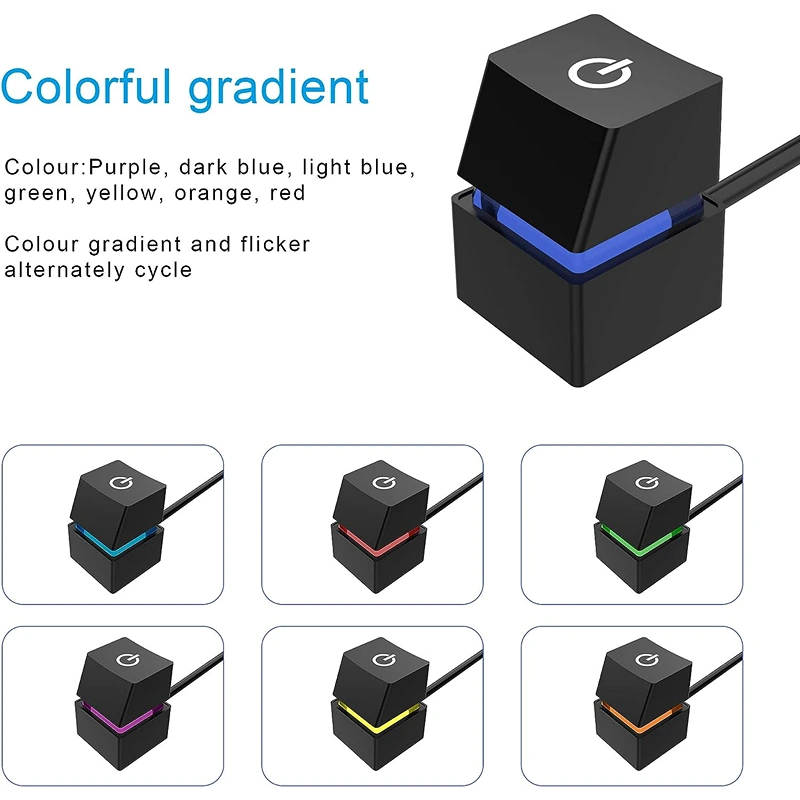
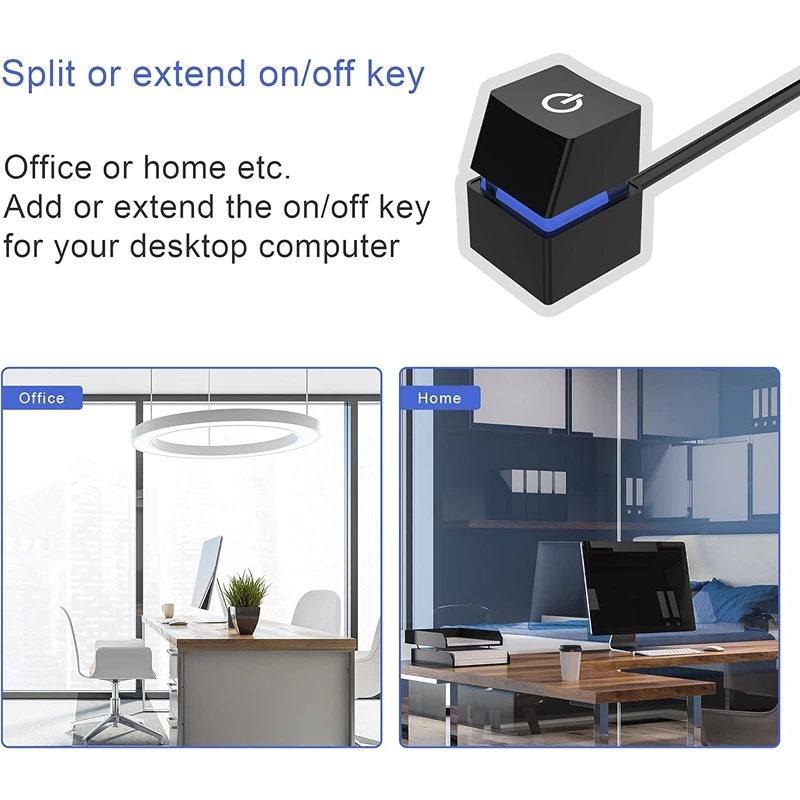


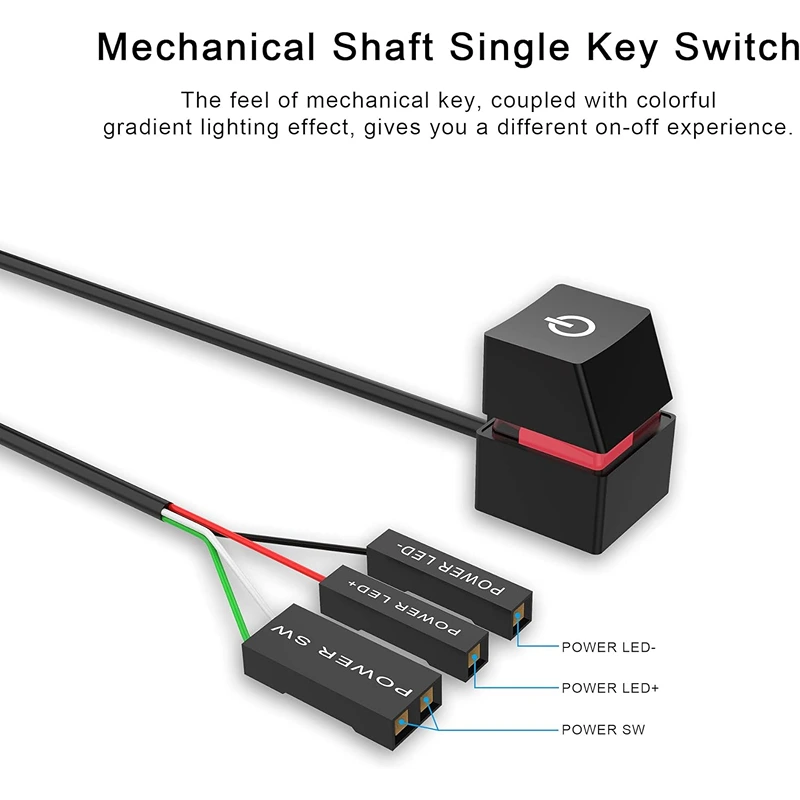




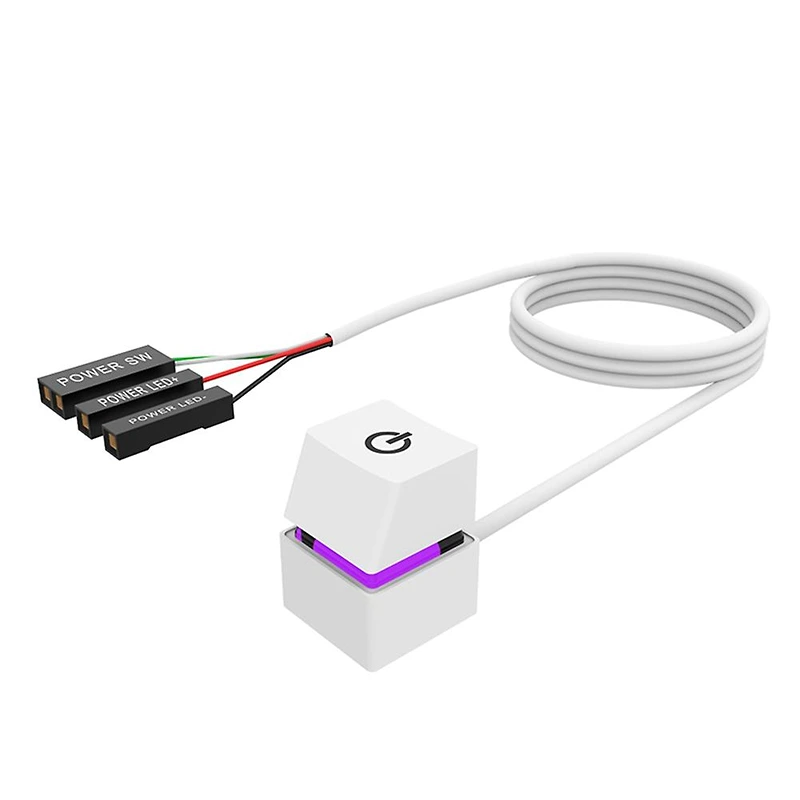







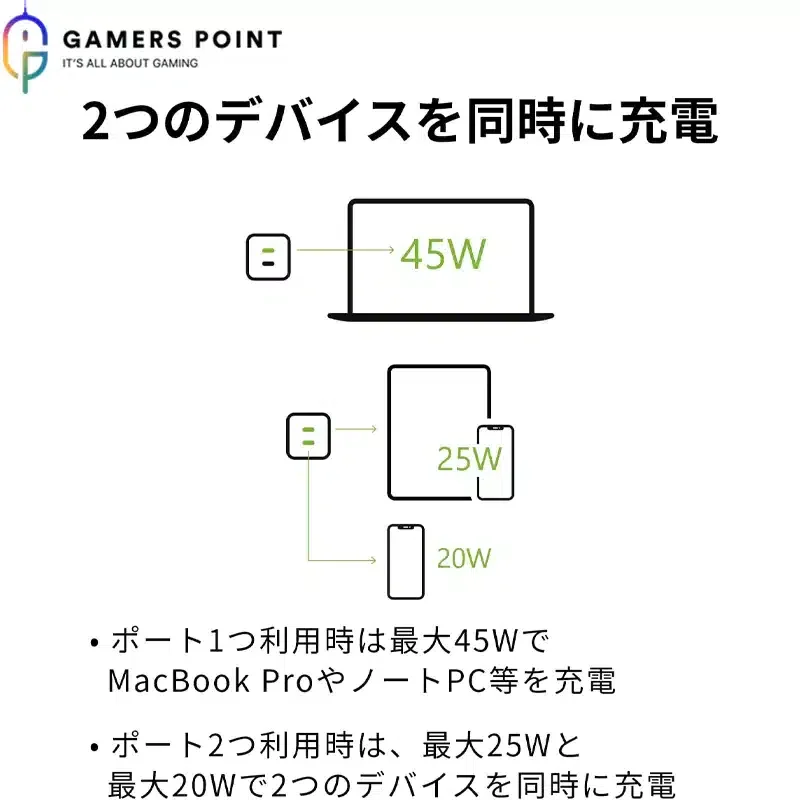
























Reviews
There are no reviews yet.