Seagate FireCuda 530 500GB Solid State Drive – M.2 PCIe Gen4 ×4 NVMe 1.4, PS5 Internal SSD, speeds up to 7300MB/s, 3D TLC NAND, 640 TBW, 1.8M MTBF, Heatsink, Rescue Services (ZP500GM3A023) – GPC
42.999 BD
Fastest PS5 internal SSD with blistering speed and endurance.
- Up to 7300MB/s read and write speeds
- PCIe Gen4 ×4 NVMe 1.4 interface
- 640 TBW endurance
- Compatible with PS5
- Description
- Additional information
- Reviews (0)
Description
The Seagate FireCuda 530 500GB Solid State Drive is a high-performance SSD that is designed for demanding tasks such as gaming, video editing, and 3D rendering. It uses the latest PCIe 4.0 interface to deliver sequential read speeds of up to 7,300 MB/s and sequential write speeds of up to 6,900 MB/s. This makes it significantly faster than previous generations of SSDs and even hard drives.
The FireCuda 530 also features a built-in heatsink to help prevent thermal throttling, even under heavy load. This is especially important for gamers and creative professionals, as thermal throttling can lead to reduced performance and stuttering.
In addition to its high performance and reliability, the FireCuda 530 is also compatible with the PlayStation 5, making it a great option for gamers who are looking to expand the storage capacity of their console.
Features:
- PCIe Gen4 x4 interface and complies with the NVMe 1.4 standard
- Sequential read speeds up to 7,300 MB/s and sequential write speeds up to 6,900 MB/s
- Random read IOPS up to 1,550K and random write IOPS up to 1,200K
- Endurance: 600TBW
- Form factor: M.2 2280
- Built-in heatsink
- Compatible with PS5
Benefits:
- Blazing fast performance
- Power efficient
- Reliable and durable
- Compatible with PS5
Use cases:
- Gaming
- Video editing
- Photo editing
- Graphic design
- Software development
- Data analytics
- General computing
Safety guidelines:
- The FireCuda 530 is not a toy and should not be handled by children.
- Do not disassemble or modify the FireCuda 530.
- Do not expose the FireCuda 530 to extreme temperatures or humidity.
- Do not drop or bump the FireCuda 530.
- If the FireCuda 530 is damaged, do not use it and contact Seagate support for assistance.
Installation:
To install the Seagate FireCuda 530 500GB Solid State Drive in a PlayStation 5, follow these steps:
- Turn off the PlayStation 5 and disconnect all cables.
- Place the PlayStation 5 on a flat surface with the front facing down.
- Locate the M.2 SSD cover on the back of the PlayStation 5. Use a screwdriver to remove the screw that secures the cover.
- Remove the M.2 SSD cover and set it aside.
- Insert the Seagate FireCuda 530 500GB Solid State Drive into the M.2 SSD slot.
- Replace the M.2 SSD cover and secure it with the screw.
- Connect all cables to the PlayStation 5 and turn it on.
Your PlayStation 5 will automatically detect the new SSD and format it. Once the formatting process is complete, you can start using the new SSD to store games and other data.
Additional information
| Brand |
|---|
Only logged in customers who have purchased this product may leave a review.





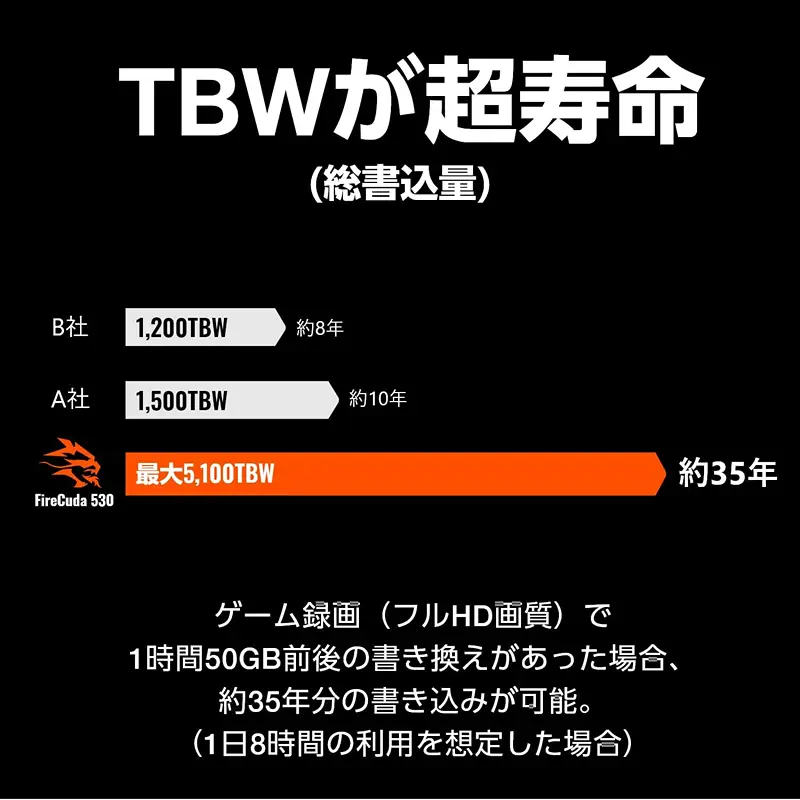
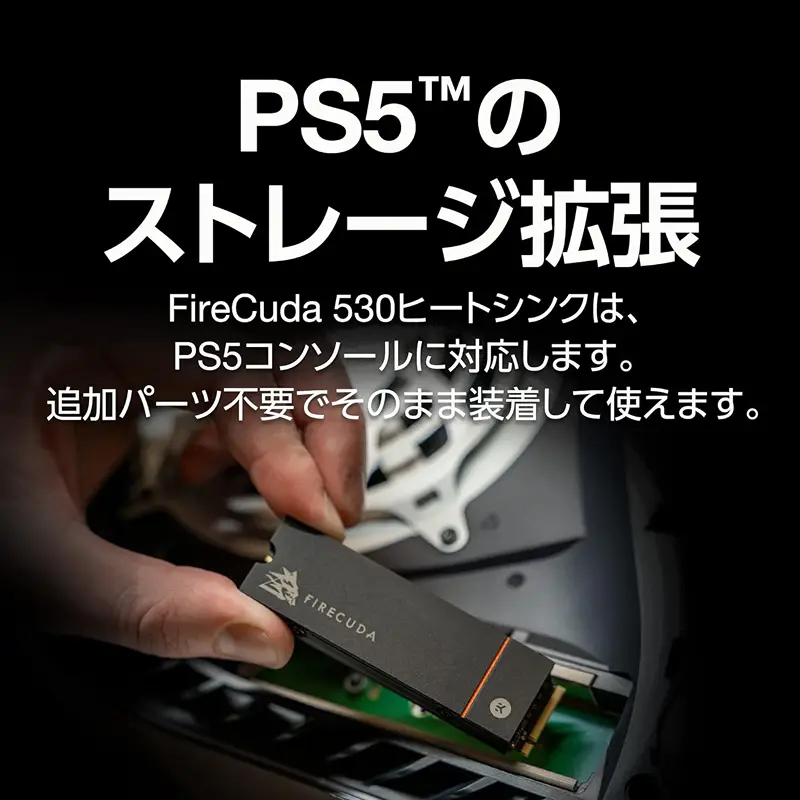
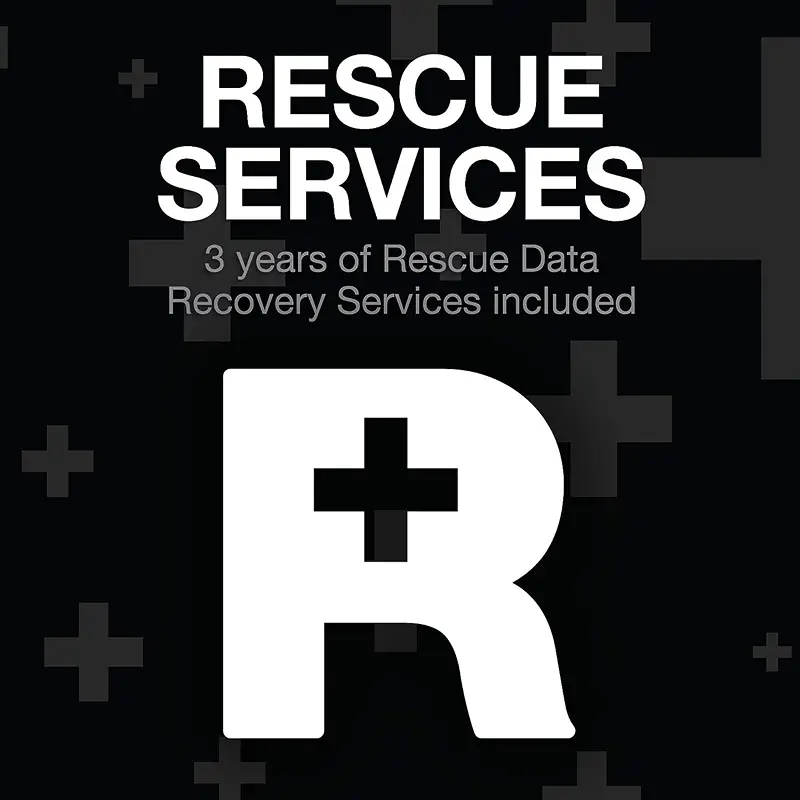


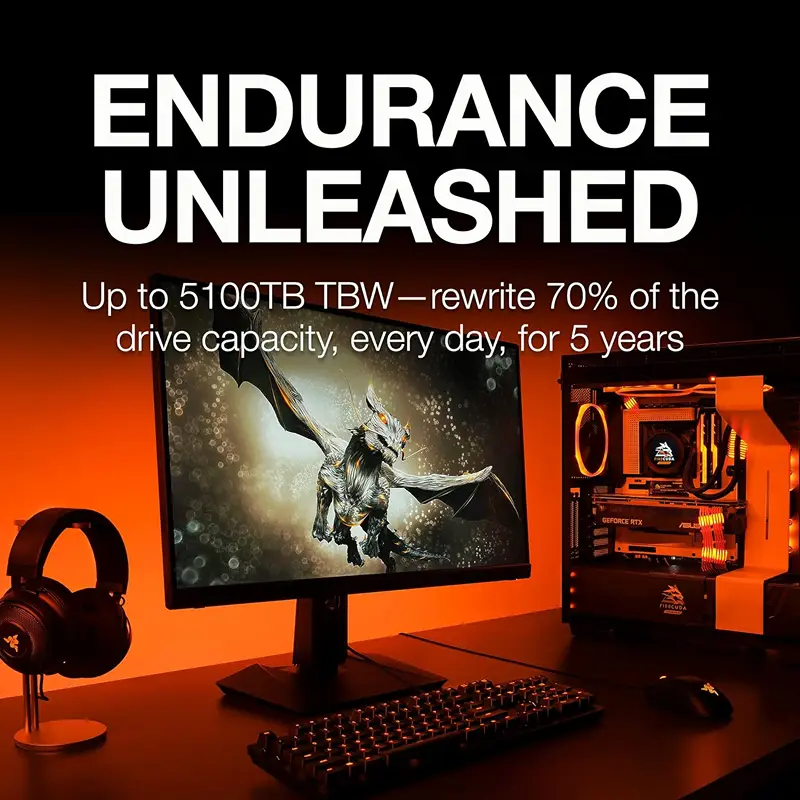







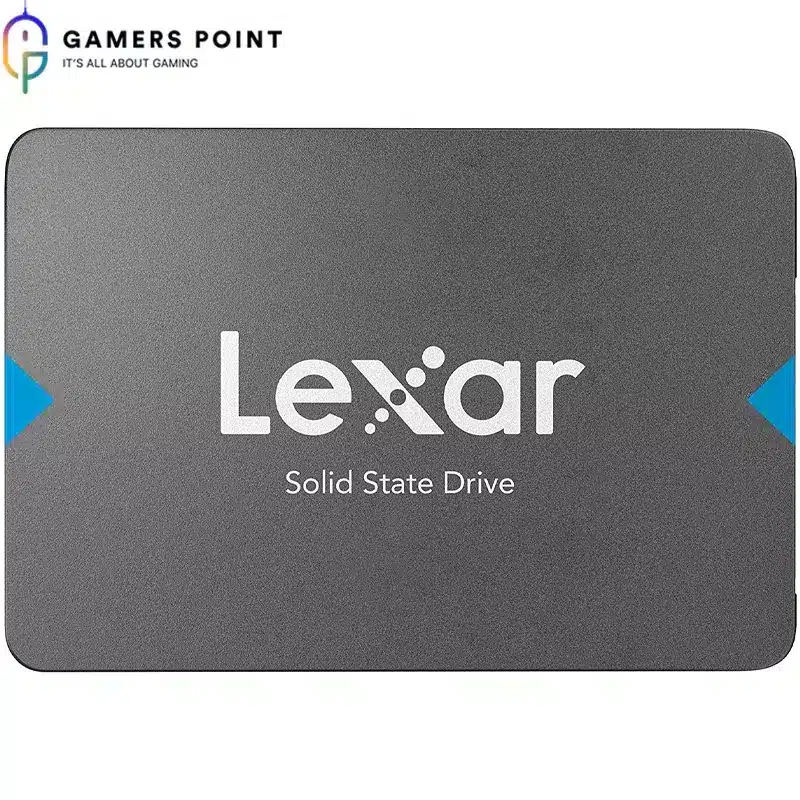





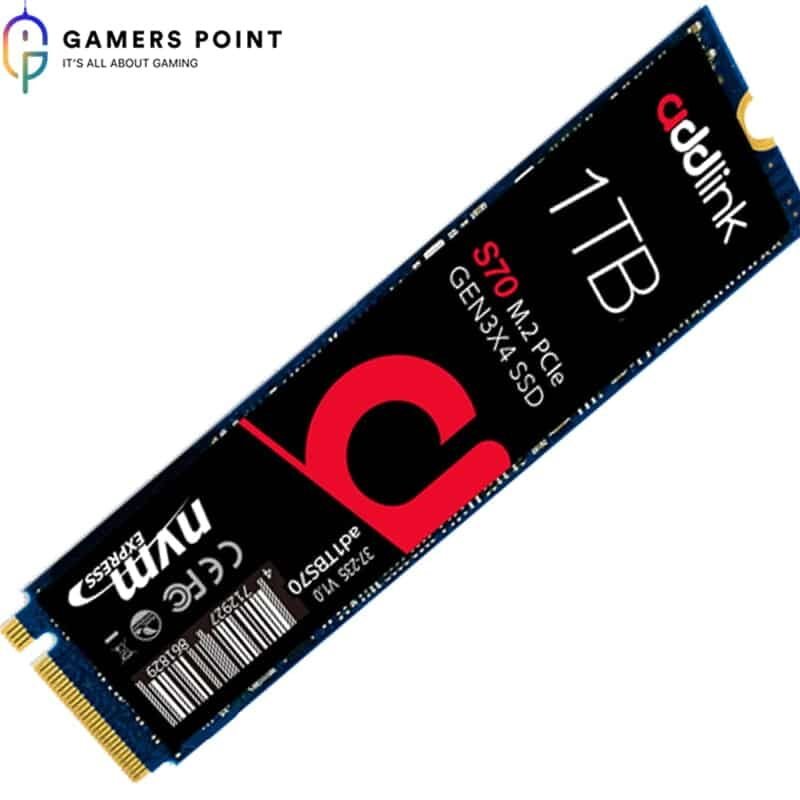



















Reviews
There are no reviews yet.